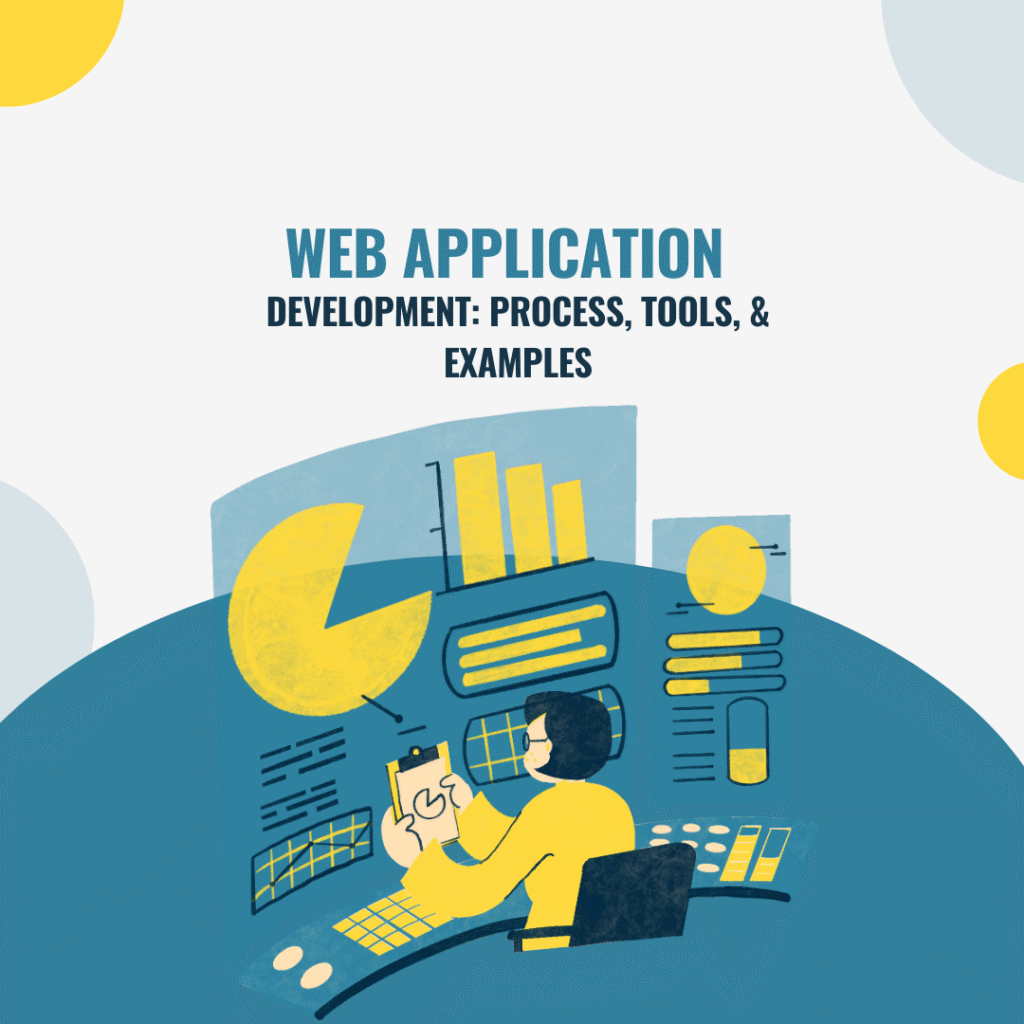In today’s competitive digital landscape, users expect fast, flawless, and intuitive mobile apps. Even a small glitch can lead to poor reviews, uninstalls, and lost revenue.
That’s why ensuring a bug-free mobile app before launch is not just important — it’s essential.
Here’s a step-by-step guide to help you guarantee top performance and stability before your app hits the market.
1. Start Testing Early and Continuously
Testing shouldn’t wait until development ends.
The most successful teams integrate testing at every stage of the app lifecycle — from design to deployment.
This approach, known as Shift-Left Testing, helps identify bugs early when they’re easier and cheaper to fix.
Tip: Automate unit and integration tests early to maintain code quality as the app evolves.
2. Test Across Multiple Devices and Platforms
Mobile users access apps from a wide range of devices, operating systems, and screen sizes.
To ensure a consistent user experience, test your app on:
Android and iOS versions (old and latest)
Different screen resolutions
Real devices and emulators
Tip: Use cloud-based testing tools like BrowserStack or Firebase Test Lab to cover multiple device configurations efficiently.
3. Focus on Performance Testing
A visually appealing app isn’t enough — it needs to perform smoothly under real-world conditions.
Performance testing helps evaluate:
App load time
Response time
Battery consumption
Memory and CPU usage
Tip: Conduct load and stress testing to ensure your app handles high traffic without crashing.
4. Prioritize Security Testing
Your users trust your app with their data — protect it.
Run penetration tests and vulnerability scans to detect weak points in APIs, authentication systems, or payment gateways.
Data breaches can ruin a brand’s reputation overnight.
Tip: Implement encryption, secure APIs, and regular code audits to strengthen app security.
5. Conduct Usability and UX Testing
Even if your app works perfectly, poor usability can drive users away.
Usability testing ensures your app is intuitive, easy to navigate, and visually appealing.
Gather real user feedback to identify confusing layouts or unnecessary steps.
Tip: Use A/B testing to compare design options and choose what works best for your audience.
6. Perform Regression Testing Before Launch
Every new update or code change can unintentionally break existing features.
Regression testing ensures that the app still works as expected after updates or bug fixes.
Automated regression suites can help you catch these issues quickly.
Tip: Run regression tests on all major workflows before release — login, checkout, notifications, etc.
7. Monitor Crash Reports and Analytics
Even with extensive testing, pre-launch analytics provide valuable insights.
Use tools like Firebase Crashlytics, AppCenter, or TestFlight to monitor crash logs, performance trends, and user behavior during beta testing.
Tip: Encourage beta testers to report issues and share their experiences to fine-tune app stability.
8. Optimize for Network Conditions
Not all users have high-speed internet.
Test your app’s performance under varying network conditions — 3G, 4G, 5G, and Wi-Fi.
Apps that perform well even on weak connections deliver superior user satisfaction.
Tip: Cache essential data and use asynchronous loading to improve performance on slow networks.
9. Final Pre-Launch Checklist
Before going live, ensure:




Final Thoughts
A bug-free app launch sets the foundation for your brand’s credibility and success.
By combining automated testing, real-device testing, and performance monitoring, you can ensure a seamless user experience right from day one.
At YoodoBuzz, we help businesses deliver high-quality, bug-free mobile apps powered by AI-driven testing and performance optimization tools.
From concept to launch — we make sure your app performs perfectly